iMarker: highlight, color mark text or any part of an image.
(if you look for a tool that highlights text in webpages: go to eMarker)
(Also check out SmartDirCopy, our backup tool)
Short, introducing:
iMarker can mark text in images by highlighting the important parts using the mouse pointer, similar to manually color marking. Images from websites and screenshots can be quickly pasted and edited.
People possessing lots of information containing lots of text can win time and space by indicating the important parts.
For instance use it as an archiving tool: old paper documents could be scanned after which iMarker can be used to indicate the important parts giving you a nice electronic overview of each document.
Application examples
Everyone possesses the well-known fluo markers and has some on his desk. We do not pretend that from now
on those are completely useless but we do invite you to take a peek into the possibilities of the computer
and mobile phone age.
Possible image sources / applications are:
Archiving tool: Nowadays everyone has a computer and a scanner which can and should be used to get rid of abundant paperwork by storing everything neatly in your computer.
Mobile phone tool: Most mobile phones have a camera that can get pictures in adequate resolutions. Shoppers can take pictures in shops, scientists in libraries, dentist clients reading magazines in the waiting room and so on.
Once the pics are loaded on your computer you can highlight the stuff you are interested in.
Surfing tool: Lost of text info is embedded into images on the web. You can copy and paste
most images into iMarker. Or you can make a screenshot using the print screen button of your keyboard, paste it into iMarker and crop it into the part you need. In that part you indicate what's important. Investors, scientists, investigators and many other specialists will win time using this technique.
Presentation tool: Teachers, instructors, manual makers,... can put stress on the vital parts of some of their documents...
Conclusion: as fluo markers are important on your real desktop,
iMarker is becoming important on your computer
desktop!
 Preview here
Preview here
You can download the shareware-version of the program: get the installer here (~1MB) or the ZIP package. All include the Windows help file, which is also used in the program.
Contents of following html-files is also part of the Windows help file:
 Home
Home
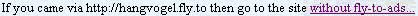
 Preview here
Preview here