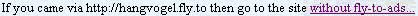
eMarker is software to highlight important phrases in web pages, similarly to manually color marking on paper.
The program can copy a part of a web page after which you can do some marking and basic editing. This is saved in a MHT file. MHT files contain complete web pages for instance including the images. MHT files normally are created and viewed with Internet Explorer. When surfing the web with Internet Explorer and you spot an interesting page then you can select the part you want to keep and copy it to eMarker. In eMarker this part will be saved and will be open to further editing like highlighting of important text and deleting of unnecessary elements.
It is especially made for professional users who can win a lot of time and money using this technique.
For instance for applications in the financial world: you can save lots of important information concerning a certain firm or share and indicate only the most important parts in them. This way you maintain overview and can act more quickly and correctly.
Did it happen to you that you bookmarked a site but when you tried to revisit it, it had disappeared?
Do you have a job or hobby for which you need a lot of information and for which you search a lot on the internet?
Do you read lots of big web pages from which you want to remember only the important things?
Do you hate reading the same worthless stuff over and over again?
Do you want that once you found information that you can keep it and find it quickly back?
Do you want to save important info on your favorite stocks, mark the advantages in green and the disadvantages in red, helping to avoid big financial losses?
You maybe even want to share your information on your favorite stocks on message boards?
Yes on one or more of the questions? Then eMarker can be of great assistance to you.
Save the web pages which contain important information and highlight the vital text parts in it by color marking!
Purchase eMarker now and be astonished how much time you will win in the end.
 Preview here
Preview here