Dbx2mail
(only for Outlook Express; go here for Microsoft Outlook)
Short, introducing: (it extracts email addresses, NOT complete email messages)
It is a program to extract email addresses from an Outlook Express folder or dbx file.
In Outlook Express your data can be structured in folders. People who want to know or list all email addresses from a folder normally have to do this manually, which can be a huge work. Dbx2mail gives here the solution: select the dbx-file representing the dbx folder, eventually adapt the filter settings, choose a file to write to and hit the run button. All email addresses will be retrieved and written to the screen and to the file.
It is especially made for professionals who for example have a large database of users with an email address. After sending users a newsletter for example Outlook Express can easily catch (via message rules in OE itselves!) returning, invalid emails in one folder. Instead of then manually handling every single invalid email you can simply select the dbx file that represents the folder and automatically extract all email addresses. The resulting list can then be imported in a database for example for further actions.
This program can also be a good tool to help recover email addresses when you somehow have lost your address book.
 Preview here
Preview here
Download the shareware-version of the program: get the installer here or the ZIP package. All include the Windows help file, which is also used in the program.
 Home
Home
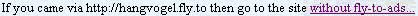
 Preview here
Preview here