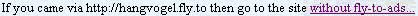
For DJ's for instance it is important to know the BPMs of the songs to play. For different BPMs it is usefull to know what song goes faster than the other because that way you'll know what direction (and after some experience by what amount!) you'll have to turn/shift the pitch.
Take at least the time to find the BPMs of your favorites and write them down. Or even better, from version 2.0 onwards no need to write them down anymore if you are using electronic files. Push the add-to-last-played-button after you found the bpm and it will be added to the name itself. Also adding of multiple beat rates to the names is supported.
From version 3.0 onwards there is even the possibility to add the bpm to the song itself, using an ID3 tag in MP3's (ID3v2 standard). Song info like song and title are saved a lot already using ID3 tags and a lot of software (like Winamp) and hardware (mp3-players) do support them. Be prepared for the future as BPM should and will be one of the info items that will be supported too.
You can always, even when going live, determine the speed at which your beats will hit the air. If you have an automatic counter you can use this software as a backup for the case the automatic one fails or when the song has an irregular beat.
Personalize your BPM counter by playing with the background image, moving around the panel and using the transparency feature so that it looks cool for you or people looking over your shoulder.

