Txt2dir
(if you look for a tool that creates files instead of folders: go here or if you look for a tool that copies the folders from existing folders: go here)
(Also check out eMarker, our very handy tool to mark text in web site pages.)
Short, introducing:
It is a program, with which you can create a lot of folders automatically, rather than manually, one by one. You can start from a text file which in many occasions exists already or is very easy to create. Simply open Notepad, put the names of the folders one under the other and save this as a txt file. This file and a parent directory are used by Txt2dir to automatically create the folders.
 Preview here (= no download of the program yet)
Preview here (= no download of the program yet)
You can download the shareware-version of the program: get the installer here (~500kB) or the ZIP package. All include the Windows help file, which is also used in the program.
Remark: To do a successful test of the shareware version you can use no more than 4 lines in your text file.
Contents of following html-files is also part of the Windows help file:
Don't spend precious time creating folders manually but take the time once to register!
People who register the program have the right to ask per E-mail at least 3 free updates as soon as available.
 Home
Home
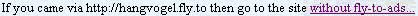
 Preview here (= no download of the program yet)
Preview here (= no download of the program yet)