Smartcopy
Short description:
Small DOS and windows tool to copy any big file from one PC to another via splitting to (floppy) disk drive or directory.
Problem examples.
PROBLEM: you want to exchange a sound file with size 10MB with your friend.
You have WIN XP, your friend has DOS or WIN3.1. You can't exchange the file because you are limited by your floppy disk drive to 1.44MB and the eventual zip tools you two have are not compatible.
SOLUTION: Smartcopy! It puts the file on several diskettes and it restores the file on the dos computer without problems.
PROBLEM: your WIN95 computer does not boot correctly anymore, because of a virus for instance. You are afraid to restart your computer in normal mode because it could create virus activity and loss of your valuable big data files like spreadsheets, graphics and music.
SOLUTION: Smartcopy! You just put it from before on your system or startup disk, (it is small enough to fit on it) and run it from the diskette itself. Smartcopy will be loaded into memory and you'll be able to safeguard your important big data files like "WAV" and "TIFF" files, of course if not yet corrupted by the virus. Remember however that viruses cannot spread through such data files.
Please always remember that executables and files able to contain macros (like some spreadsheets) or other executables are better not copied in case of a virus. 'Popular' extensions for viruses are exe, vbs, pif and scr.
Think also about prevention and use software like Norton Anti-virus and to be even more sure backup your files frequently!
PROBLEM: You have a huge file (eg 900MB) and you want to get it on a CD. Of course, the file is too big for the CD, it does not fit on it...
SOLUTION: Smartcopy! You split the file into several files in one directory on your hard disk and then you put each piece on one CD.
Similarly you can split to USB sticks or memory cards.
PROBLEM: You want to send an E-mail including an attachment with size 2.1MB but your E-mail program or provider can only handle attachments up to 2MB...
SOLUTION: Smartcopy! You split the attachment into several files in one directory using this program and then send the pieces one by one by E-mail.
PROBLEM: You want to boot a big file... but you can use only the floppy drive...
SOLUTION: Smartcopy! You split the file first using a different computer. Then put the parts one by one on the floppy pc, then use Smartcopy again to join the parts on the hard drive.
PROBLEM: you are surfing in a cybercafe or library and want to download a file bigger than 1.44mb. Once downloaded it is impossible to bring the large file home because it does not fit to the floppy disk.
SOLUTION: Smartcopy! You run Smartcopy and the already downloaded big file
(for instance 5mb) can be copied to several disks.
Every cybercafe or library should install this program on its internet-PC's.
You can download this version of the program locally: smcopy31.zip (only 40kB) or just the program smrtcopy.exe (60kB) or the Windows installer (125kB).
Click here to see a preview (=no download).
The text following now (including the latest info about the program) is about the same as smrtcopy.txt, which is included in smcopy31.zip.
Sm(a)rtcopy v3.1
****************
|
|
|
1. What?
This program can copy a file from your hard disk to your disk drive, IN THE CASE THAT THE FILE SIZE IS BIGGER THAN THE SIZE AVAILABLE IN YOUR DISK DRIVE. It does not have to be a file on hard disk, it can also be a file on CD-ROM for instance and the mentioned disk drive can also be something else than the usual 1.44 disk drive; for instance a 1.22 drive or even a ZIP-drive will work. Once copied it is possible to restore the disk(ette)s to another computer!
Also splitting and rejoining of a file into a number of pieces directly in a directory is possible.
Right! YOU CAN COPY BIG FILES VIA ORDINARY DISKETTES and/or SPLIT YOUR E-MAIL ATTACHMENTS.
2. How?
With the same program (smrtcopy.exe) on 2 PCs.
A) CUT
On PC 1 you choose option 1: CUT.
Then you can choose between 3 options: the first for copying to diskettes and the 2 other options for copying into 1 directory via submitting the max. size per piece or simply a number of pieces...
The program asks all it needs for each option.
For instance when copying to disks you will mention the name of the file and the drive letter. The program will then determine the minimum number of disks needed and copy the file to that disks. On every disk there will be made one file with a special header that will be recognized in next step.
B) PASTE
On PC 2 you choose option 2: PASTE.
You will need to tell the program if the cut files are on several disks or in one directory and so one.
For instance when pasting from disks you start with inserting the first disk, then the second one and so on.
After the last disk is inserted, the process will stop automatically and your file will be put completely on PC 2!
PLEASE TAKE ALSO A LOOK AT THE ADVANTAGES BELOW!
3. Advantages?
* It will normally work under every DOS and WINDOWS-version!
If you try to use your own backup and restore tools, to backup a file in WIN95 for instance and restore it on a DOS 5.0 PC, well then you will have most probably compatibility problems! The DOS restore tool will not recognize the backup file or the WIN95 restore tool will not be able to run under DOS5.0.
* Handy built-in file and directory browser/selector
* Very small program, can easily be added to your boot or systemdiskette. In case of unbootable windows caused by a virus for instance, this program can be a relief because you will be able to safeguard for instance the big WAV-file you made yesterday. Even if the mouse driver is disabled, the program works as it does not use the mouse at all.
* You can run it from disk drive; it is loaded into memory and stays there until you choose to exit.
* You do not need to buy or connect a special drive as a ZIP-drive.
* All files can be handled, even compressed files. You did try to make a file smaller for instance, to get below the 1.44 limit but it only compressed from 5 to 2.5mb. This program wil easily copy the file of 2.5mb via two diskettes!!
* Partially filled disk(ette)s can be used too and you do not have to mention a (free) size as this is recognized automatically. It will not overwrite without asking.
* All 26 drive letters are supported.
4. Disadvantages?
* It is not totally free. The UNREGISTERED version has a file size LIMITATION of 3 MB, but is this not very generous and for the rest it works like the registered version. It has no time limitation.
The REGISTERED version COSTS some dollars, but when thinking about the time and money you can save with this tool... .
* You can not input (manually) long filenames. You must limit the length to 8 characters by simply renaming or using the DOS equivalents. However, the built-in browser will automatically convert nearly (to a depth of 28 directory levels) all long file names!
5. Notes
* If you want to interrupt the copying (cutting) or pasting process for some reason, then use respectively CTRL+BREAK or ESC.
* The maximum number of disks or pieces for one file is 99.
6. Register?
If you want to split and rejoin files, no matter what the size is then you have to register
7. Questions?
For questions see this website and FAQ
Contact info on home page
We spreken ook Nederlands
On parle aussi le Francais
Wir sprechen auch Deutsch
8. Last words
We shall add, that Shareware Hangvogel is not responsible for any harm caused by this program on a direct or indirect manner. Using the program is accepting this statement.
The program however has been tested a lot and never caused any harm.
Just try out the unregistered version and decide; the use as safety tool only is worth registering!
Thanks for trying this program!
A customer from the UK wrote us about Smartcopy 3.1:
I had a serious hard disk crash - Windows ME - Unable to boot from 'C' or
'D' - both FATs badly damaged on 'C' and the CD Rom drive was inoperable.
The only drive available was 'A'.
With hundreds of large graphics files on the hard drive and only untested
backups on CDs, I was unwilling to attempt a reformat of a hard drive which
might also have some physical damage until I had more security.
Support from (CUT, a major company) and two other major support companies were unable
to help. After a month of frustration I found a way to get limited access
to 'C' through DOS - but experience showed I needed a DOS independent
program to transfer files to another computer.
I searched the WEB for suitable software - Smartcopy looked right for the
job - tried the unregistered version and found it transfers graphics files
of every format from a Windows ME system to a Windows XP system -
restitching the cut files seamlessly.
You have no idea how relieved and grateful I am to have found help after
three months of absolute frustration and despair. This program is a real
lifesaver.
Thank you.
Check out also our backup program SmartDirCopy
 Home
Home

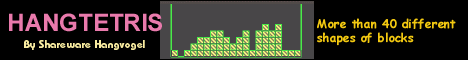
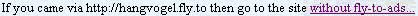
![]() Home
Home