Choose 'Explorer - enable' to toggle between enable and disable. Enabling means adding extra commands to the Explorer context menu, disabling means removing the commands. When you close OnlyDirCopy this status will be saved
Open Explorer and look for the folders you want to copy. Right-click with the mouse on the root of the folders and then choose OnlyDirCopy.
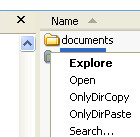
Then choose the folder you want to copy to and right-click OnlyDirPaste!
The program OnlyDirCopy will open and you will see a preview and get the chance to cancel or run. If you choose to run then the job starts. You can eventually follow the actions using the reporting features.
- Auto close: when pasting, the program will close after the run is completed.
- Remember source: when the program closes, the source will be remembered.
That way you can OnlyDirPaste several times to several locations without each time having to right-click OnlyDirCopy first.