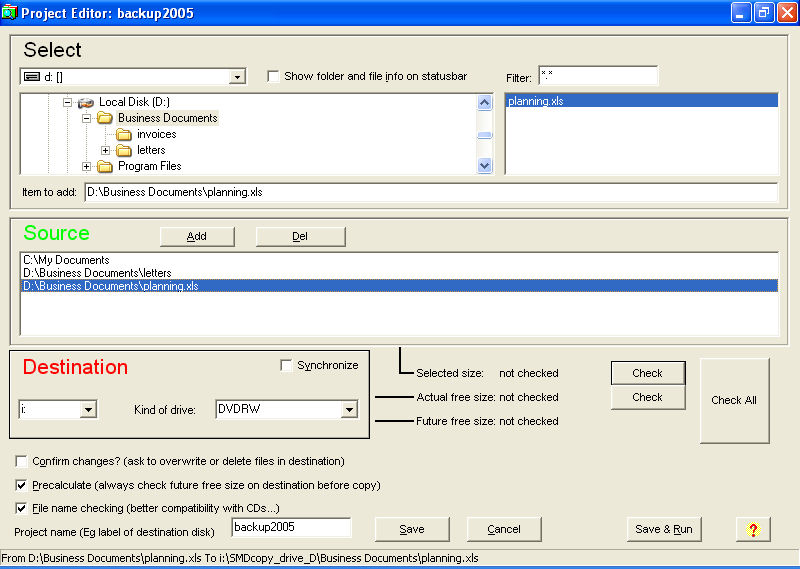If you know how to make a new project then you will understand how to edit one.
Choose Project - New in the main menu.
You will see the Project New and Edit screen:
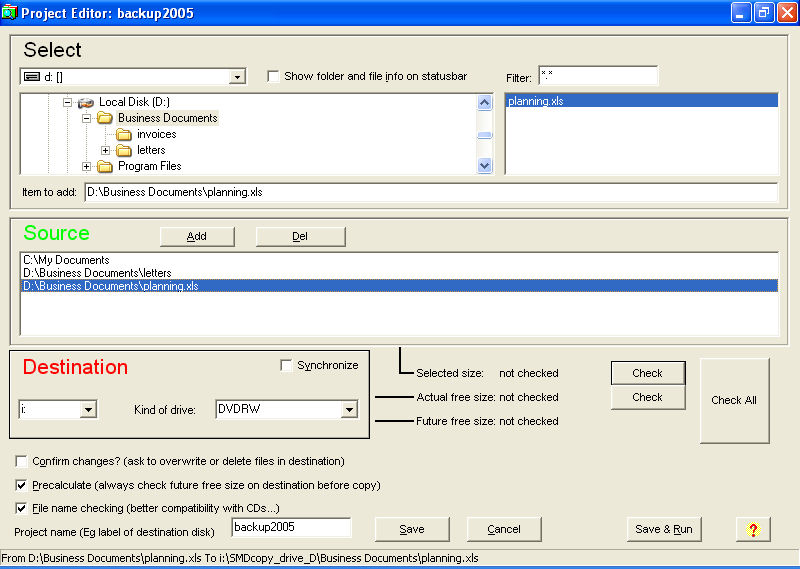
Best is to follow the following sequence. A guide to create a new project:
- Choose the source.
In the select area you can select a DIRECTORY-item using the drive and directory boxes. Once you found a directory you want to copy you make sure it appears as an item to add and then you transfer this to your item-list by clicking on the ADD-button. In a similar way you can add also FILE-items. Multi-select (holding shift or ctrl button) can be used eventually for file items. You can use the filter too by for instance typing *.xls if you want to select only from xls-files. Add as many items as you want to the item-list if you do an ordinary backup; but if you will check the synchronize option in the destination area then you can add only 1 source item.
If you made a mistake you can always remove an item from the list by standing on it in the list and using the special delete button (of course, it does not delete the item from your disc).
If you chose to add a source-item which is part of an already added item then the program will notify you that this makes no sense. If you choose to add it anyway then keep in mind that precalculation could be wrong.
TIP: Apart from your ordinary work (doc-files, excel-files,...) you can also select other things like Windows data that changes a lot (internet favorites, address books, mailbox archives like pst and dbx files...).
Location of those depends on your system. See also example in screenshot.
- Choose a destination.
Normal backup (synchronize box = unchecked)
Select a destination root (obliged). For normal backups you choose the root of the drive, for instance 'd:'. You will see that automatically directories like SMDcopy_drive_C will be created (see also 'Running a project') in that root, during backup.
As destination root you can also select . This can be any directory (see also 'Options')! This is for people who do not have a special drive to do backups or for the very frequent backups. However, always remember that in the case source and destination drive is the same, you will loose everything if the disk crashes. Though it still can be handy for 'preventing-from-overwriting-purposes'.
Select also the kind of drive. This is not obliged. However it is handy for your reference if you have different kinds of backup drives. Also in the case of a CD-rom like destination you better select it if you want to have a good precalculation of the future free size on the destination (see also 'Working with CDs/DVDs')!!
Synchronized backup (synchronize box = checked)
If you check the synchronize box then you will have to give the exact, complete destination item too. Only one source item can be synchronized like this per project.
Remark: synchronizing to a drive root is forbidden for safety reasons.
Choose a kind of drive too (see normal backup).
- Check destination sizes
To get an idea about the remaining free size (=future free size) after backup you can push the big check-button. It will calculate the size of the selected source files, the actual free size on the destination and the future free size on destination drive. A negative size means that you most probably will lack disk space if you run the project. In that case the project is too big and you will have to split the project into more projects. Always remember that one project-file can not write to several disks; the project must fit onto one disk. This is a difference with many other backup systems.
If you run a project anyway that will cause a lack of space then you will get an I/O error, and the process will terminate somewhere during the backup. Normally your system won't hang but this can not be guaranteed. However there is an additional security feature built-in. See below.
- Set project options.
You can choose to set 3 options per project:
Check CONFIRM (default=OFF) if you are a beginner and you feel not sure what you are doing with the program. This will generate a confirmation pop-up screen before any file would be deleted or overwritten. Of course this will take much time if you continue to work like this. So once you feel safe with SmartDirCopy or with a project then you edit the project by UNchecking this option and you will be able to backup in a fluent way. Advanced users will seldom use this feature.
Check PRECALCULATE (default=ON) if you want to check before every run that the complete project will fit on the destination disk. It is recommended always to check this option except when working with CDR-like disks. Precalculating on CDR can take quite some additional time. To prevent that you can uncheck the option during first runs of the projects, when it is still obvious that you have plenty of space left on the CD.
Check FILE NAME CHECKING (default=OFF) for better compatibility with special media like CDs. If you selected for the kind of drive a CD then this setting will change automatically to ON. See also chapter: Working with CDs/DVDs.
- Save.
Try to find a good name for your project. If your project backup fits without any problems on one disk and you will save only one per year, then you can call it for instance "backupyearXXXX". Pushing the save button will create or overwrite the file "backup XXXX.smd" in the projects directory (see options). If you choose to run the project immediately after editing then you can push "save and run". Hit "cancel" if you do not want to save the current editing.
If you want to re-edit or view the project, then just choose Project - Edit in the main menu, select the smd-file and you will see that the same screen as for a new project will appear, but with the previously saved info already filled in... .